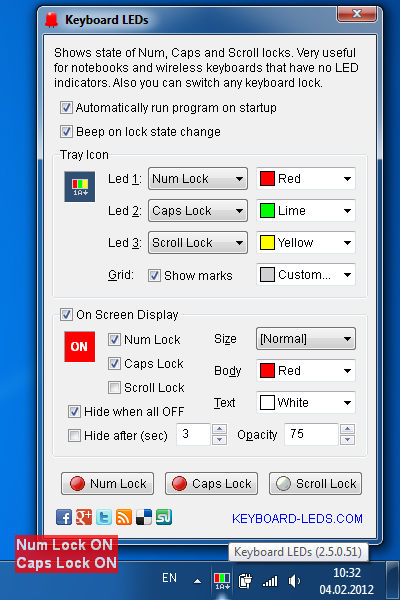Discover Your Caps Lock Indicator
In the era of sleek notebooks, netbooks, and wireless keyboards, the once-reliable indicators for Caps Lock, Num Lock, and Scroll Lock seem to have quietly disappeared from the hardware scene. Fret not, for Keyboard LEDs software is here to reignite your awareness.
Our intuitive solution places a small icon in the system tray or a floating window on your screen, ensuring you're always in the know about the status of your keyboard locks.
Features:
- Real-Time Monitoring: Instantly view the current state of Caps Lock, Num Lock, and Scroll Lock.
- Versatility: No hardware buttons? No problem. Keyboard LEDs empowers users to toggle keyboard locks on devices without dedicated buttons, including embedded systems, Apple keyboards, and remotely connected PC.
- Look and Feel: Tailor the appearance of your indicators to suit your preferences. Personalize the color of the icon in the system tray for a seamless integration with your desktop theme. Customize the size and colors of the On-Screen Display (OSD) for a visually pleasing experience.
Caps Lock and Num Lock indicators right on your screen
Watch this brief video tutorial showcasing how to effortlessly bring Caps Lock, Num Lock, and Scroll Lock indicators directly onto your screen:
Share the Brilliance
If you find Keyboard LEDs interesting and helpful, spread the word! Download and use our software for both personal and business purposes, and let your friends in on the secret. Together, let's make keyboard lock awareness a common delight.
Thank you for choosing Keyboard LEDs - where visibility meets simplicity