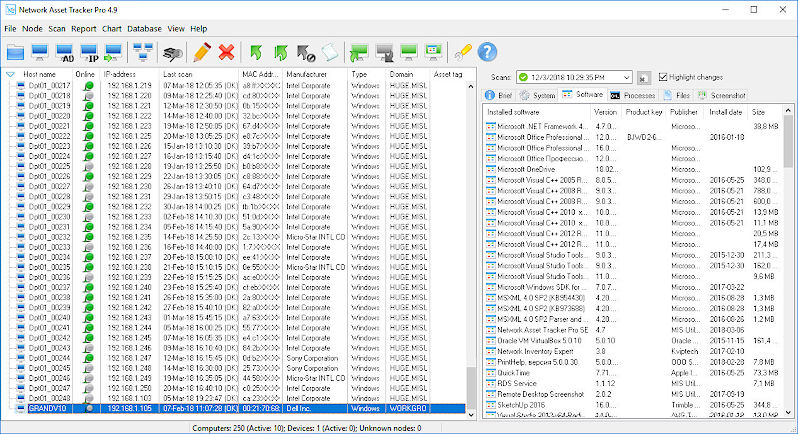Network Inventory Software
Simple network inventory with Network Asset Tracker Pro. Our software enables you to collect hardware and software inventory data from remote computers with variety of audit methods like agentless and agent-based methods.
Network Asset Tracker Pro helps to make network inventory easy and quick. You can track changes in inventory data using history of scans.
Hardware Inventory
Using Network Asset Tracker Pro you will have up-to-date hardware information about each workstation on your network.
Processor type and frequency; BIOS information and serial number; Motherboard and chassis; Network adapters; Memory size and memory modules; Hard drive, CD/DVD drive; Video card and monitor; Multimedia devices; Printers; Manufacturer; Serial number, etc.
Software License Auditing and Software Inventory
License counting and Software Inventory for all remote computers shows version of software installed on every computer, publisher and registration key. Registration keys are available only for certain software packages.
Data Reporting
Just apply the necessary filtering to inventory data, and you can easily generate a report on any topic that interests you. You can export reports in HTML, MS Excel, CSV and RTF formats. By using chart builder you can create your own chart and then export it in HTML.
Network Asset Tracker Pro works as standard windows application, it's simple network inventory software. There is no need to install any Web Servers or any other complicated systems.
The newest version of Network Asset Tracker Pro is available to download at: www.misutilities.com